If you're wondering how to do TikTok emojis, here’s the short and clear breakdown — both for regular emojis and the hidden TikTok-only ones (aka Secret Emojis):
✅ 1. Regular Emojis on TikTok (like 😂❤️🔥)
How to use:
-
Open TikTok and go to a comment, caption, or your bio.
-
Tap your emoji keyboard on your phone.
-
Just insert the emoji like you normally would.
💡 These are the same emojis you’d use in texts or Instagram.
🔐 2. TikTok’s “Secret Emojis” (custom special ones)
How to do it:
-
When typing a comment or caption, type a special code inside square brackets like this:
-
[happy]
-
[cry]
-
[cool]
-
-
TikTok will automatically turn that code into a custom emoji when you post it.
Example:
-
You type:This is hilarious [laugh]
-
It shows:This is hilariouswith TikTok’s special laughing emoji next to it.
⚠️ Important Tips:
-
The codes must be exactly right (lowercase, no typos, and inside[ ]).
-
Works in: comments, captions, and bio.
-
Doesn’t work in: DMs or other apps.
💬 Want a quick copy-paste list of the secret emoji codes?
All 40+ TikTok secret emoji codes here with their meanings. 😎
TikTok’s Secret Emojis: TikTok Emojis
Download Tiktok emojis code png: TikTok Emojis
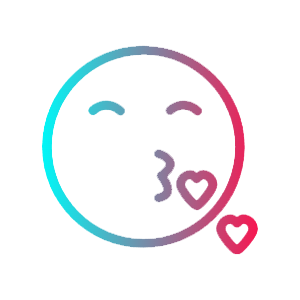 Tiktok emojis
Tiktok emojis