Why Use Emojis on TikTok?
Emojis help make your captions, comments, and bios more engaging. They’re essential for trending challenges, reactions, and connecting with your audience.
How to Type TikTok Emojis on Mobile (iOS/Android)
- Open TikTok: Go to the comment section, caption field, or bio editor.
- Tap the Smiley Icon: Click the 😊 or 🌐 icon on your keyboard to open emojis.
- Browse Categories: Select from options like 😀 Smileys, 🎉 Activities, or 🔥 Objects.
- Search Emojis: Type keywords (e.g., "heart," "music") to find specific TikTok emojis like ❤️ or 🎵.
How to Type TikTok Emojis on Desktop
- Windows: PressWin + ;orWin + .to open the emoji panel.
- Mac: UseCtrl + Cmd + Spaceto access emojis.
- Web Browsers: Right-click the text field and select Emoji (Chrome/Edge).
Most Popular TikTok Emojis & Meanings
| Emoji | Meaning |
|---|---|
| 🔥 | "Fire" for trending or viral content |
| 🎵 | Music-related posts |
| 👀 | "Watch this" or curiosity |
| 💯 | Agreement or "100% perfect" |
Troubleshooting Tips
- Update your TikTok app and device OS if emojis don’t load.
- Enable emoji keyboards in phone settings (iOS: Settings > General > Keyboard).
- Use simple symbols like ❤️ instead of complex combinations for better compatibility.
All 40+ TikTok secret emoji codes here with their meanings. 😎
TikTok’s Secret Emojis: TikTok Emojis
Download Tiktok emojis code png: Tiktok emojis code png
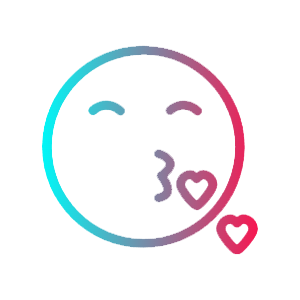 Tiktok emojis
Tiktok emojis