1. Normal Emojis (like ❤️)
-
How to use:
Just use your phone's normal emoji keyboard when you're writing captions, comments, bios, or DMs. -
These are the standard emojis everyone knows.
2. TikTok’s Secret Emojis (special ones hidden behind codes)
-
How to use:
Instead of picking from a keyboard, you type a specific code inside square brackets [ ].
Example:-
Type[laugh]→ TikTok turns it into their special laughing emoji.
-
Type[cool]→ turns into a cool face emoji.
-
-
You can use them in:
-
Video captions
-
Comments
-
Your TikTok bio
-
(But NOT in DMs.)
-
-
Important rules:
-
No spaces inside the brackets.
-
All lowercase letters.
-
Use the exact code TikTok recognizes.
All 40+ TikTok secret emoji codes here with their meanings. 😎
TikTok’s Secret Emojis: TikTok Emojis
Download Tiktok emojis code png: Tiktok emojis code png
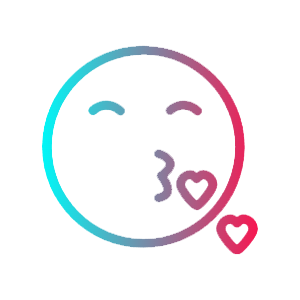 Tiktok emojis
Tiktok emojis